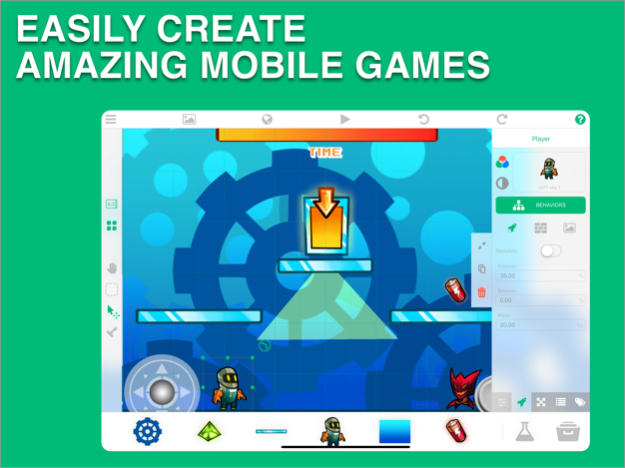hyperPad Visual Coding on iPad 1.40
Paid Version
Publisher Description
Unleash Your Creativity with hyperPad: The Ultimate Visual Coding Experience on iPad!
Create your own app with ease and dive into the fun of visual coding! hyperPad is the gateway for everyone - from eager learners to seasoned professionals - to craft their own games, apps, and interactive stories without writing a single line of code.
LEARN | CREATE | EXPLORE
hyperPad is not just an app; it's a revolutionary tool for shaping digital creators. As the premier visual coding platform on the iPad, hyperPad empowers you to lay the foundation for a future career in technology.
For over a decade, a spectrum of users, from middle school students to tech professionals, have transformed their creative ideas into real-world projects. Children as young as 10 have crafted coding games, while educators have revolutionized classroom management and interactive learning with hyperPad, making it the ultimate classroom app.
Artists and storytellers have turned to hyperPad to bring characters to life and design interactive books. We invite you to unlock the vast potential that lies within you and your ideas.
Create Your Own App: Embark on a journey where learning how to code becomes a vibrant, interactive experience. HyperPad doesn't just help you create; it educates. And you're never alone - our active global community, ambassadors, and dedicated staff are here to support your growth every step of the way. Share your finished projects with the world through the Apple App Store or hyperPad's Hub!
Teach with hyperPad: Revolutionize your educational approach with our app, and become part of a global movement using visual coding to introduce coding and STEM skills. Our intuitive platform is used worldwide by educators to engage students in critical thinking, problem-solving, and creative learning - essential components in a 21st-century career toolkit.
Learn with hyperPad: Our robust tool turns the challenge of learning how to code into an adventure filled with joy and discovery. With hyperPad, the path to understanding coding is not just educational; it's thrilling!
Did you know? hyperPad is committed to global sustainability, particularly SDG 4 - Quality Education. Our community's creations have contributed to the United Nations' 17 Sustainable Development Goals.
Discover our initiatives on our blog! https://blog.hyperpad.com/
Stay Connected! Be the first to get the scoop on hyperPad events, updates, and more by following us and signing up for our newsletter.
Find us on:
YouTube: @hyperPad
Twitter: @hyperpadapp
Instagram: @hyper_pad
Facebook: @hyperPad
Join the hyperPad family today and start turning your digital dreams into reality!
**Privacy and Terms of Use:
https://www.hyperpad.com/legal
https://www.hyperpad.com/privacy
Feb 7, 2024
Version 1.40
The first update in 2024 is here! And its a great one. Lots of amazing new features making hyperPad even better than before, plus some bug fixes! See the complete list below.
New Features
---------------
- You can now convert objects into objects of another type.
- Empty objects are now converted into graphics when choosing a graphic for them.
- The Hit by Bullet behavior now outputs hit position and the shooter object.
- Bullets can now be rescaled in shoot behaviors.
- Added a Random Seed behavior that can define a set seed and algorithm for Random Number behaviors.
- Added the ability to move objects between scenes and layers.
- You can now mirror multiple objects at once.
- Added the ability to collapse behavior bundle behaviors, allowing an entire behavior tree to be compressed into a single behavior.
- Added a “Disable Antialiasing” toggle in the Draw behavior.
- Added “Add Entries” mode in the Modify Dictionary behavior.
- Added “Remove Duplicates” and “Intersect” modes in the Modify Array behavior.
- Updated branding logo inside the app.
Bug Fixes
-----------
- Fixed crashing when changing the scene background on iOS 17.
- Fixed many unexpected UI-related crashes on iOS 17.
- Fixed objects displaying in the wrong position in overlays.
- Fixed performance issues with the Get Pixel behavior.
- Fixed the Preserve Transform property in the Set Graphic behavior miscalculating position for objects in relative position mode.
- Fixed crashes when effect parameters were set outside their intended range.
- Fixed 16:9 aspect ratio not completely fitting the screen.
- Fixed numeric input fields displaying Int32 despite the behavior being stored as doubles.
- Fixed the Edit Text Field behavior causing a crash after triggering the Alert behavior.
- Fixed assets displaying as being selected despite the multi-select mode being disabled.
- Fixed the Keyboard Event behavior not displaying character sequence.
- Fixed the Swipe Gesture behaviors activating when swiping in the wrong direction.
- Fixed the screen resetting to the wrong position in the editor when pressing “defaults” in screen settings.
- Fixed occasional flickering in graphics when playing various animations.
- Fixed clipping of some UI in the main menu.
- Fixed dark theme color scheme for some UI.
About hyperPad Visual Coding on iPad
hyperPad Visual Coding on iPad is a paid app for iOS published in the Other list of apps, part of Network & Internet.
The company that develops hyperPad Visual Coding on iPad is UntitledD. The latest version released by its developer is 1.40. This app was rated by 7 users of our site and has an average rating of 2.9.
To install hyperPad Visual Coding on iPad on your iOS device, just click the green Continue To App button above to start the installation process. The app is listed on our website since 2024-02-07 and was downloaded 478 times. We have already checked if the download link is safe, however for your own protection we recommend that you scan the downloaded app with your antivirus. Your antivirus may detect the hyperPad Visual Coding on iPad as malware if the download link is broken.
How to install hyperPad Visual Coding on iPad on your iOS device:
- Click on the Continue To App button on our website. This will redirect you to the App Store.
- Once the hyperPad Visual Coding on iPad is shown in the iTunes listing of your iOS device, you can start its download and installation. Tap on the GET button to the right of the app to start downloading it.
- If you are not logged-in the iOS appstore app, you'll be prompted for your your Apple ID and/or password.
- After hyperPad Visual Coding on iPad is downloaded, you'll see an INSTALL button to the right. Tap on it to start the actual installation of the iOS app.
- Once installation is finished you can tap on the OPEN button to start it. Its icon will also be added to your device home screen.